Nowadays, laptops play a significant role in our personal and professional lives. Laptops include features including portability, lightweight, and the capacity to run powerful apps. However, because there are so many options and new technologies, purchasing a laptop might be a little complex and complicated. The laptop market has something to offer for everyone, whether you are a gamer or a workaholic who needs a laptop to conduct research online or work on video creation. Additionally, because laptops are pricey, it’s crucial that they serve your purpose and are durable. So, if you’re wondering how to pick the best laptop that suits your preferences and needs, look at the 11 things you need to consider while buying a laptop in this blog post.
1. Budget

Your budget should be the first and most important factor taken into account when purchasing a laptop. You may be aware of the pricing range for that particular model if you have a specific brand or type of laptop in mind, if not, you can check it online. Browsing online will allow you to get an idea of the price of the specific brand you are considering and will further help you in preparing your budget. However, if you already have a budget in mind, you should search for laptops that fit inside that limit. You can start by making a list of options that you find suitable and are within your budget. In general, there are three categories of laptops: high-performance, mid-range, and economical. The options included in the budget are suitable for performing routine, unimportant tasks like surfing, emailing, or skimming through social media. Mid-tier laptops offer stronger hardware and graphics as compared to economic ones. Gaming laptops and other powerful laptops with powerful CPUs fall under the category of high-performance laptops.
2. What Type of Laptop Do You Desire

Before deciding on the laptop design and features you will need to figure out what kind of laptop you desire to buy. Are you a gamer or do you want to use the laptop mainly for business or work-related purposes? Here are a variety of laptops available in the market, the one that you want might depend on your purpose of using the laptop. Here are a few main types of laptops.
- Basic or 2-in-1
Basic laptops lack fancy features like the ability to convert into a tablet, are not very slim, and lack a strong processor for heavy processing jobs and games. However, just because a basic laptop lacks these characteristics does not imply that it is not worthwhile to get one. If a detachable screen is not something you want, go ahead and save some money. Students who just don’t need or want fancy features can choose more affordable basic laptops. Similar to this, 2-in-1 devices are those devices that serve as both a tablet and a laptop, making them versatile. 2-in-1s are a great option for people who appreciate the thought of having a gadget they may use for work at a desk or for watching films in bed. Additionally, they are useful for people who travel regularly.
- Gaming Laptops
Gaming laptops have higher performance standards. Although these laptops are a little thicker and heavier, they have stronger processors and bigger batteries. Gaming laptops consist of high-resolution displays and offer enough accessories, including a gaming mouse and keyboard, etc. The ideal users of these laptops are those who enjoy playing graphically intensive games. Casual gamers, on the other hand, don’t need to waste their money on specialized gaming laptops because the majority of regular laptops can handle simple gaming.
- Business Laptop or Ultrabook
Ultrabooks are considered to be cutting-edge laptop designs. These laptops have the benefit of a powerful processor as well as portability and are lightweight. Those looking for a powerful take-and-go laptop can consider this category. However, ultrabooks do have certain trade-offs, for instance, DVD drives are practically never a part of them, and their low-power processors, which preserve battery life, aren’t necessarily the fastest. Similar to ultrabooks, business laptops often strive to achieve a balance between performance and mobility, but they occasionally double as Ultrabooks or 2-in-1s. If you’re searching for something that can manage all of your endless spreadsheets and PowerPoint presentations while also being lightweight and portable, you can consider ultrabooks or business laptops.
3. Check The Keyboard and Touchpad

Good ergonomics are important when buying a laptop. The keyboard and touchpad are the primary input methods for a laptop, so it’s essential to ensure they meet your needs. Consider the key travel distance which is the distance a key travels when pressed, which is usually 1 to 2mm. Look for a layout that suits your preferences, whether it’s a standard QWERTY layout or a specialized layout for gaming. Additionally, pay attention to the touchpad’s responsiveness, accuracy, and gesture support. If you are purchasing the laptop for work, consider getting one with the pointing stick between G and H so that you can use it to explore the desktop without leaving the home row of the keyboard.
4. Operating System
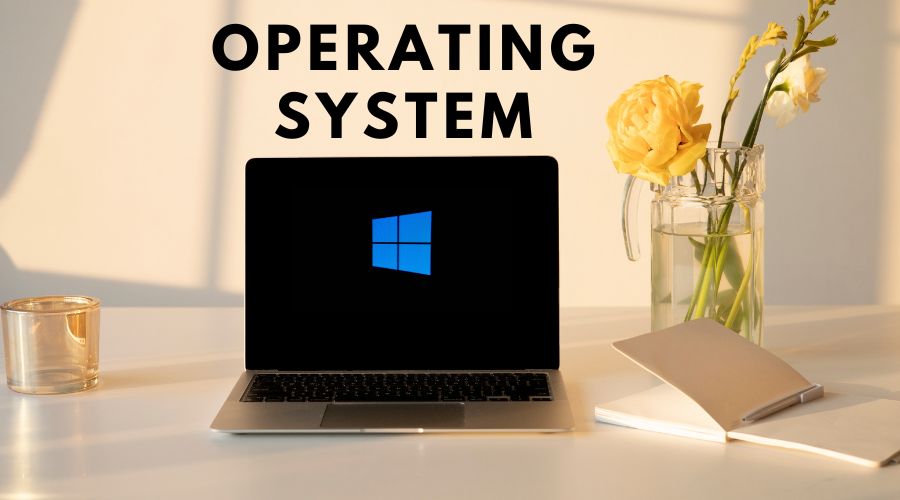
Considering the OS you want for your laptop is one of the significant things to consider when buying a new laptop. The operating system (OS) is responsible for managing the software and hardware of the laptop. Popularly there are three OS in the market right now. The choice of the operating system depends on your personal preferences, software requirements, and compatibility. Windows is the most popular and widely used operating system, offering a vast range of software options and gaming support. The next operating system on the list is Mac OS, which is unique and undoubtedly fantastic for people who desire a laptop for designing because of its screen quality. And, finally, Chromebooks offer a simple OS which is ideal for students or other individuals who are looking for affordable laptop options.
5. Laptop Size
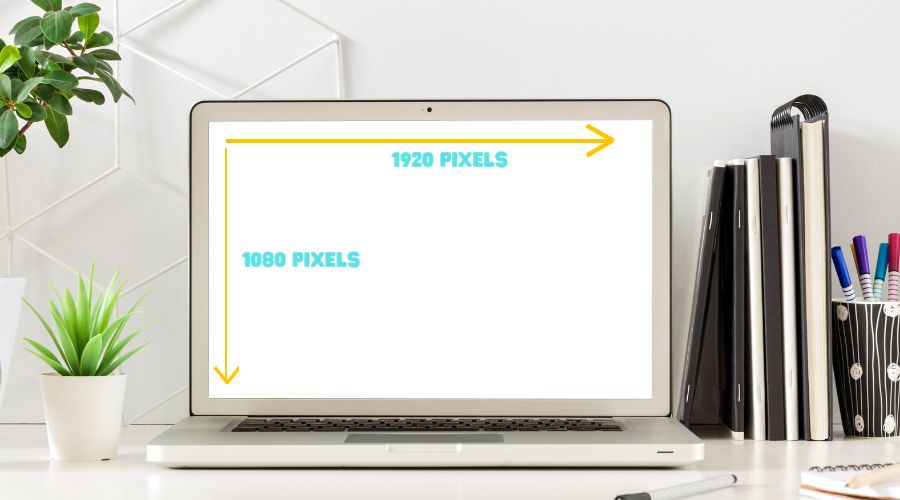
The size of the laptop is one of the best features of these devices, as you can just slip them into your bag and can carry them everywhere you go. However, the laptops vary in a variety of sizes and their size affects portability and viewing experience. Smaller laptops of 11 to 13 inches are highly portable and suitable for frequent travelers or those who need to carry their laptops everywhere. They are generally lighter in weight but may have smaller keyboards and screens. You can opt for Ultrabooks if you are looking for small and lightweight laptops. Larger laptops on the other hand are around 15 to 17 inches and offer a more immersive viewing experience with larger displays and full-sized keyboards, making them suitable for content creation and gaming etc. So, when selecting a laptop size make sure to take into consideration the factors such as the usage and the portability you need.
6. Screen Quality

The more the pixels are the more content you can fit on the screen and the sharper it will look. Display quality is much more than just a resolution. The screen quality significantly impacts the visual experience. Look for a laptop with a high-resolution display for crisp and sharp visuals. A resolution of 1080p (Full HD) is standard and suitable for most tasks, but higher resolutions like 1440p or 4K provide even better image clarity. Consider factors like color accuracy, brightness levels, and viewing angles for tasks like content creation, photo editing, or media consumption. Additionally, some laptops offer touch screens, allowing you to interact with the screen directly, which can be advantageous for certain tasks like drawing, designing, or navigating touch-based applications. Display quality is much more than just a resolution. IPS panels range in colors and brightness so make sure to read the reviews before considering the laptop.
7. Battery

If you are buying a large computer then, the battery is not an issue to worry about. However, battery life is the most important factor to consider when buying a new laptop, especially if you plan to use your laptop on the go or in situations where access to power outlets is limited. It’s important to note that battery life can vary based on usage patterns and tasks performed such as your screen brightness, the apps you will run, and how long you are going to use it in between charging. Instead of considering the number of hours that the manufacturer quoted you should focus on battery rating watt-hours or milliamp-hours (mAh). The bigger the number is the longer the battery will last. You can also look for reviews from third-party sources to know about the battery life of the laptop you are choosing. Look for laptops that offer fast charging capabilities, allowing you to quickly recharge the battery when needed.
8. CPU
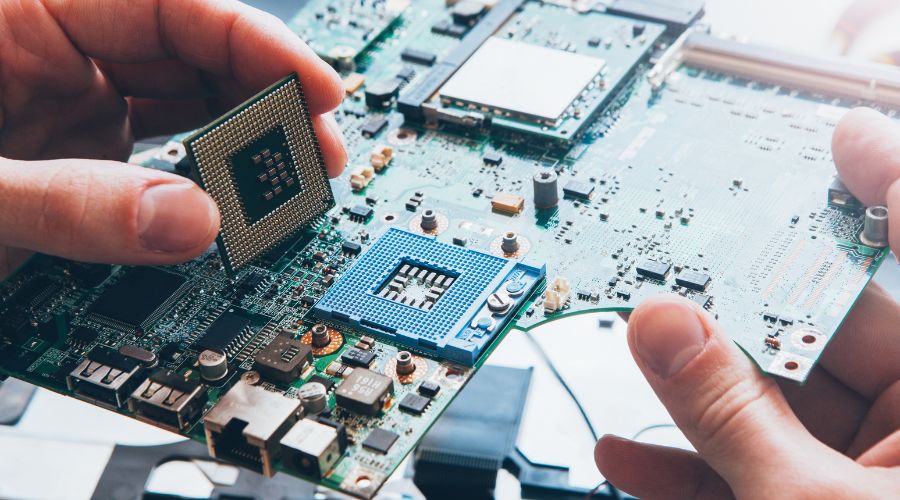
The CPU is the brain of the laptop, determining its performance and speed is crucial when buying the laptop. The majority of mid-range laptops come with Core i5 CPUs and for high-end laptops, they offer i7 and i9 CPUs. The i7 or i9 CPUs offer the best performance however they can generate a lot of heat from the bottom. Look for a processor that meets your computing needs. Intel Core processors, such as the Core i3, i5, i7, and i9, offer a good balance between performance and power efficiency. AMD Ryzen processors, like the Ryzen 3, 5, 7, and 9, provide competitive performance. Higher-end CPUs are suitable for demanding tasks like video editing, gaming, and software development, while lower-end CPUs are sufficient for everyday tasks like web browsing, word processing, and media consumption.
9. Storage

Storage is one feature that is sometimes ignored when purchasing a laptop, but it is significant. When it comes to storing things such as images and documents, there are numerous options available to the typical hard drive. However, as you can surely guess from the flourishing SSD market, local storage is still important. You can choose between SSDs (solid-state drives) and HDDs (hard disk drives) for storage. SSDs are faster and more reliable, offering quick boot times and faster file access. They are available in different capacities and are recommended for improved performance. On the other hand, HDDs offer more storage capacity at a lower cost per gigabyte but are slower in terms of data. If you want to save money, get a laptop with just enough local storage, and then you can take a cloud storage subscription to iCloud, OneDrive, or Dropbox. Additionally, you may need 1-2 TB of local storage space if you are going to use the laptop for gaming or video editing purposes.
10. Brand

Choosing the right laptop brand ensures good quality, reliability, and customer support. There are many popular laptop brands that are great in terms of product performance, durability, and after-sales services. Some of the well-known brands include HP and Dell, Lenovo, Refurbished Mac Laptop, Asus, MSI, etc. When buying a specific laptop brand you should consider several factors such as warranty, customer services, and availability of spare parts. Additionally, before selecting a specific laptop brand make sure to do proper research such as checking reviews, and features whether they align with your personal preference and need.
11. Other Features

- Touch Screen
A touch-screen laptop will allow you to interact with it directly by touching the display. Touch screen laptops can be beneficial for tasks like drawing, designing, or any touch-based applications. However, keep in mind that touch screens may add extra cost to the laptop and may not be necessary. Also, you may get 1 or 2 hours less battery life, so if you primarily use a keyboard and mouse it will be recommended to go for a standard non-touch display.
- Port
A lot of computer accessories connect with the help of a USB port. Consider the available ports on the laptop to ensure they meet your connectivity needs. Look for USB ports Type-C, an SD card slot for easy file transfer, and headphones jack, etc. Also, if you are planning to connect a monitor you may require an HDMI port.
- Connectivity
If you are required to use your laptop on the go then you can opt for buying 4G or 5G laptops. Check for the availability of the latest Wi-Fi 6 to ensure faster and more reliable wireless connections. Bluetooth is also important for connecting wireless connections like mice, keyboards, and headphones. Additionally, consider other connectivity options such as wired internet connections, and connecting to external devices.
Conclusion
We hope you find this guide useful in making your laptop purchase much easier and less stressful. Once you have considered all the factors mentioned above, compare different laptop models and make a decision based on your needs, preferences, and budget. It is also recommendable to read reviews and visit physical stores to try out the laptops. You can also seek recommendations from your friends or experts. Keep in mind that no laptop device will be perfect in every aspect, so make your decision based on the features that you find matter to you the most. Additionally, as technology is constantly evolving it is also important to consider the latest model to stay up-to-date with the trend.

